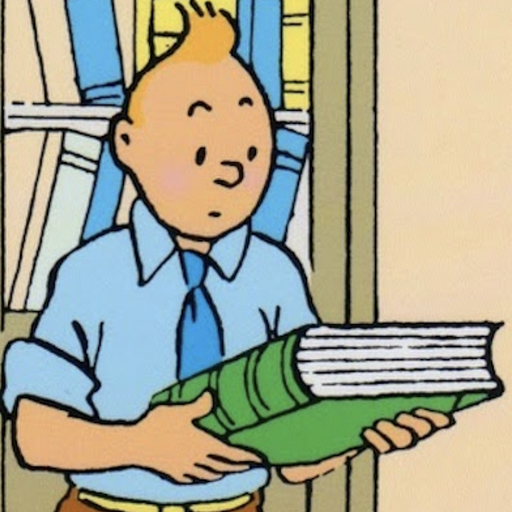Imagine watching Wicked without seeing Elphaba in all her glorious green.
Imagine streaming a Lollapalooza concert and not hearing Alanis Morrisette singing “Ironic.” Imagine scoring a live, ringside view of a fight between a twenty-something and someone much, much older, and not seeing the tricep sweat (or the unfairness).
Those who live with sight loss and hearing loss don’t have to imagine those scenarios. Luckily, there’s a quality of experience (QoE) feature that helps make streaming inclusive for everyone.
Ensuring that all people, regardless of ability, can enjoy their streams of shows and movies: that’s the province of accessibility.
In video streaming, accessibility gives many more people—including those whose needs and wants may differ from others’—the option to engage with content in a more meaningful way.
Unified Streaming considers accessibility vital for streaming and good for people. We support this positive social initiative, so we make sure accessibility is simple to implement and deliver.
One of our customers, Earcatch, makes it their mission to give those affected by sight loss and/or hearing loss a more joyful experience, via their app. (We’ve written a case study about the company’s innovation and goodwill, so please check that out.)
Here's a longer look at what accessibility in video streaming entails, why it matters, and how Unified Streaming supports it.
Which features foster accessibility, exactly?
🍿 Captions and subtitles for the deaf and hard of hearing (SDH)
Subtitles provide dialogue in text form onscreen. Captions go beyond standard subtitles by including non-speech audio elements like laughter, coughing, choking, music, or sound effects. They’re an essential tool for viewers who are deaf or hard of hearing. Captions are now a streaming standard across many platforms.
🍿 Audio Description (AD)
During natural pauses in dialogue, audio description offers spoken narration of important visual elements, such as characters’ actions, or details about the setting. With audio descriptions, people who have sight loss can follow the storyline more easily.
This AD feature can be delivered in two ways.
1. Receiver mix: A separate audio track is played alongside the main audio, allowing personalized playback options such as using headphones for AD only.
2. Broadcast mix: A pre-mixed audio track combines the AD with the primary soundtrack for seamless delivery.
🍿 Enhanced audio tracks
“Clean audio” tracks dampen background noise and amplify dialogue. People who may not need to rely on captions, but still struggle with traditional audio mixes, can benefit from clean audio.
🍿 Transcripts and sign language translation
Full transcripts and optional sign language translations provide more accessible options, catering to broader needs.
🍿 Visual adjustments
By avoiding high-frequency flashes, visual adjustments can reduce the risk of triggering seizures. To help enhance visibility for those with low vision or color blindness, visual adjustments can boost the contrast of colors and avoid patterned backgrounds.
Why accessibility matters: a deeper dive
You could take the view that there’s no point enumerating the reasons why it’s good to make content more accessible. It’s simply the right thing to do. And we agree: it is the right thing to do. Giving more access to content is (and always will be) better.
But we’ll enumerate a few other reasons here, anyway: why not?
1. Improved user flexibility
Accessibility features benefit all users.
On a bus? Enable captions. That way you can scroll TikTok videos endlessly with no sound on, and you won’t annoy your seatmate.
Want to listen to a doc while on a walk (walk ’n’ doc)? Toggle on audio description, and you can consume the content without seeing the screen.
2. Outreach
Accessibility broadens your audience, so it gladdens more of the world. The World Health Organization estimates that about 1.3 billion people, or 16% of the global population, experience some form of significant disability. Providing inclusive features helps you reach them.
3. Search engine optimization (SEO)
Text-based features such as captions and transcripts increase the discoverability of your content online. Search engines index text better than audio or video, so you can sit back as your content branches out and reaches a wider audience.
How Unified Streaming helps make content accessible
Unified Streaming simplifies the implementation and delivery of accessibility features across platforms. Here's how.
Advanced signal handling
Unified Streaming supports accessibility signaling in DASH and HLS. These signals enable players to identify and activate features like captions or audio descriptions.
Seamless packaging
With Unified Streaming, you can easily package and deliver content with integrated accessibility options. We offer a range of different capabilities to enhance the signaling for compatibility with devices. This includes support for ingesting CEA-608/708 Captions, SRT, WebVTT, TTML* for delivery to a range of different client devices.
*Multiple TTML profiles supported
Flexible delivery
Unified Streaming supports both receiver mix and broadcast mix approaches for audio description tracks. Content can be tailored to the gamut of user needs.
Compliance with standards
Unified Streaming ensures that all accessibility features comply with global standards, including Apple's HLS General Authoring Requirements and the DVB-DASH specification for accessibility signaling.


Summary
Accessibility is important, whether you want to help others or just broaden your audience. And with easy-to-use tools and robust support for accessibility standards, Unified Streaming ensures that your audience includes everyone—regardless of ability.
For more on how Unified Streaming can help you implement accessibility features, check out our solutions. Or just contact our team today.