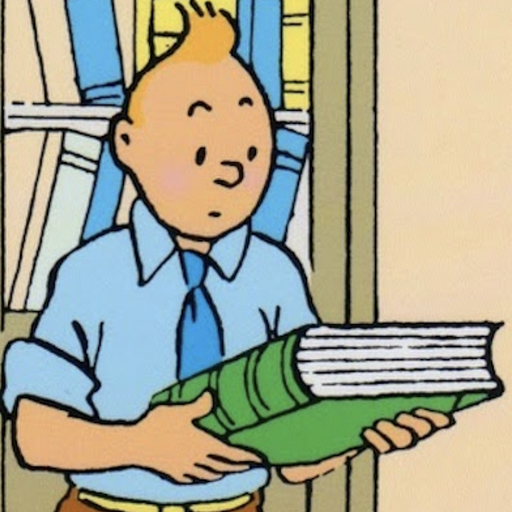We live in an extraordinary age. Even our grandparents are on TikTok!
Social media platforms make it all so easy.
But if you want to set up your own streaming platform, then things quickly get much more complex. Terms like progressive/fragmented mp4, origin, DRM, cloud network … eek. Scary.
Which brings us to this month’s question: “I’m not a techie, I don’t have the knowledge to set up a server or webservers … can you help?”
Yes, we can. While we cater to the most tech savvy among you, we’re also here for those of you who don’t know your index finger from your index.html.
Let’s begin with the server, because that’s what you’d be building the whole thing on. You’d need to decide what operating system you want to use, you’d need to decide on memory size, processor speed, etc. (I warned you: complexity’s already ramping up.)
Then you have the webserver. You’d need to choose the right one for your use case, e.g. video streaming, caching, CDN, setting up your network management. So, actually, installing the webserver is not even the first step. After all that, you still have to configure the thing.
We have two options to make all of this a little easier.
- Our Docker container makes it easy to get started, as per our instructions here, but you’ll need to buy a license from us, and it’d be handy to have knowledge of Docker.
- The second option requires neither license nor maximal knowledge. It doesn’t care if you have scant server experience. And even better, this option is also easier to expand and comes with more management tools. Have a guess. Give up? It’s AWS Marketplace!
AWS provides thousands of ready-to-use virtual servers for countless use cases. We provide 4 products as Marketplace instances, so you can start streaming without that expensive degree in computer stuff.
This server image, https://aws.amazon.com/marketplace/pp/prodview-bf2bbuexjns6i, is specifically designed to stream your VOD content to all output formats: Smooth streaming, DASH, and HLS.
This blog on our docs.unified site gives you more info on how to start your AWS Marketplace instance.
Once started, this user-friendly machine includes test content complete with subtitles, different languages, and a player so you can see content playing. Just copy the public address from your AWS management console, e.g., http://<instance-url>.eu-west‑1.compute.amazonaws.com/

Ah, Tears of Steel, how we love you. All 12 minutes, 14 seconds of you.
To stream your own content you’ll need to upload your files to the instance using either SCP or FTP.
#!/bin/bash
scp newcontent.mp4 ubuntu@<instance-url>.eu-west-1.compute.amazonaws.com:~/ubuntu
Then move the files to the document root:
#!/bin/bash
sudo mv newcontent.mp4 /var/www/tears-of-steel/
For FTP, simply use your favorite FTP client to connect to the server. Then move to the document root as you did above.
Please take a look at this tutorial to learn how you can install your own SFTP: https://www.digitalocean.com/community/tutorials/how-to-enable-sftp-without-shell-access-on-ubuntu-20 – 04
If your files need some processing, you can log into your instance using the terminal and build away: https://docs.unified-streaming.com/documentation/vod/index.html. For example, combining your different bitrates into one MP4.
#!/bin/bash
mp4split -o tos_avc1-sorted.ismv \
tears-of-steel-avc1-1000k.mp4 \
tears-of-steel-avc1-1500k.mp4 \
tears-of-steel-avc1-750k.mp4 \
tears-of-steel-avc1-400k.mp4
Likelihood is that you’ll be using the instance to serve your files, but you’ll be using a player elsewhere, in which case you’ll need to know how to access those files. The webserver is configured to serve the files using the public domain address and your file. That’s it!
http:/<instance-url>.eu-west‑1.compute.amazonaws.com/<your.file>/
Then just add .mpd for DASH, .m3u8 for HLS, or manifest for Smooth.
So now you’re streaming your own stuff from your own AWS Marketplace instance!
“But my Nan does this great live stuff when she’s baking scones,” I hear you say. Don’t worry.
We also have instances set up exclusively for live streaming: https://aws.amazon.com/marketplace/pp/prodview-tqf6yodizowjo.
You might need some help from our documentation to set up a publishing point, though: https://docs.unified-streaming.com/documentation/live/index.html.
And if Grandma’s scone recipes are a state secret out of some le Carré novel, you can use the DRM (digital rights management) versions of our Marketplace offerings below.
For VOD, see: https://aws.amazon.com/marketplace/pp/prodview-aielccfaqzrl4.
For live, check out: https://aws.amazon.com/marketplace/pp/prodview-xefsitfn44rey.
Stay tuned for the new Unified Virtual Channel AWS marketplace instance, coming soon! For a sneak peek, learn about the new solution here.
Now, that wasn’t so bad, was it?
You’ve set up your webserver and started streaming. Take a deep breath, pat yourself on the back, and yes, okay, fine, go back to TikTok.